WiFi ဟက္ဖို႔ အလြယ္ဆံုးနည္း (ပံုႏွင့္တကြ တစ္ဆင့္စီ ရွင္းျပေပးလိုက္ပါတယ္)
WiFi easiest way to Hutchison (rated and explain each step)
ပထမဆံုး စာဖတ္သူမွာ ရွိထားရမယ့္ဟာေလးေတြ အရင္ေျပာေပးပါမယ္
2. beini.iso file ေအာက္မွာ ေဒါင္းလင့္ထည့္ထားေပးပါတယ္
3. USB drive bootable လုပ္ႏိုင္ဖို႔ UNetbootin software လိုပါတယ္ [Download for Windows, Linux or Mac]
ကဲ အခု ( WEP) ကို လုပ္နည္း ေပါ့ ဗ်ာ ပံုစံေျပာတာပဲေနာ္
1.USB UNetbootin နဲ႔ beini.iso ဖန္တီးထားပါမယ္ ေအာက္ကပံုကိုၾကည့္ပါ လုပ္တတ္မယ္လို႔ ယူဆပါတယ္
It Initially this more no appeal had simply left it when today bored
နေတာနဲ့ back to compose the world we WiFI hack-connected in many ways to
study have shown us the contents either four or five luxury exists in
this way currently still the easiest way to say it must help the reader
standards for preschool level would understand under and with through
each added experts see a bottom edgeFirst, the reader will not have children I will tell1. USB pen drive lessHelps put under 2. beini.iso file download link3. USB drive bootable do need UNetbootin software [Download for Windows, Linux or Mac]
Now (WEP) How I say my form1.USB UNetbootin will create beini.iso will see Figure considers
Now (WEP) How I say my form1.USB UNetbootin will create beini.iso will see Figure considers
2. ေနာက္ စက္ကို Restart ေပးျပီး USB ကေန Boot တက္ေပးပါ
3. BOOT တက္တာ ေအာင္ျမင္ရင္ေအာက္ကပံုလို ျမသ္ရပါမယ္ အဲဒီမွာ ပံုျပထားတဲ့အတိုင္း Minidwep-gtk ကိုႏွိပ္ပါမယ္
2. restart USB to boot your machine
3. BOOT successful, as shown in the following figure there must click Minidwep-gtk
3. BOOT successful, as shown in the following figure there must click Minidwep-gtk
4. ေနာက္ OK.
4. OK.
5. ေအာက္မွာ Minipwep-gtk program ပြင့္ေနတဲ့ပံုပါ အဲဒီမွာ Scan ကိုႏွိပ္ပါ ၀ိုင္းျပထားပါတယ္
5. Minipwep-gtk program under the open where there is shown surrounded click Scan
6. wireless network တစ္ခုကိုေရြးခ်ယ္ေပးရပါမယ္ ဒီအတြက္ Client ကိုေရြးျပီး
ေပၚလာတဲ့ listေတြထဲကတစ္ခုကိုေရြးေပးလိုက္ပါ ေနာက္ creaking process
စတင္ႏိုင္ရန္Lunch ကိုႏွိပ္ေပးပါ
6. wireless network, it must choose one of the client list that appears, select this button to start creaking process to select Please click Lunch
7. သင့္ victim connections ေတြရဲ႕ IVS value နဲ႔ password strength ေတြကို ရွာေဖြေနပါမယ္
7. victim connections IVS value and will be looking for password strength
8. password ကို ရွာေတြ႕ပါျပီ ဒီသင္ခန္းစာက ဒီမွာ ျပီးပါျပီ ေအာက္မွာ အဆက္ျပီးWPA/WPA2 အတြက္ သေဘာေလာက္ျပလိုက္ပါတယ္
8. passwords have been found under this lesson has been here continue to WPA / WPA2 encoded
ဒီေအာက္ကပံုမွာ ေလ့လာပါ
This study learn below
I could steal one short ...
CM-SQUARE ( CHANLAY )






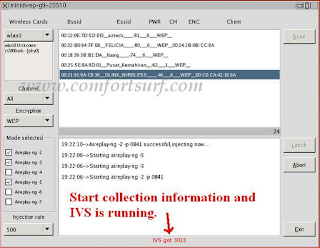


Post a Comment
ယခု Website ေလးကို ၀င္ေရာက္ေလ့လာဖတ္ရႈၾကခဲ့ေသာ မိတ္ေဆြအားလံုးကို အထူးပဲ ေက်းဇူးတင္ပါတယ္ ခင္ဗ်ာ။
အကယ္၍အဆင္မေျပမႈ တစ္စံုတရာရွိခဲ့ပါက..
ယခုေအာက္က Comment Box တြင္ ...Comment ခ်န္ခဲ့ျပီး
အေၾကာင္းၾကားႏိုင္ပါတယ္ ခင္ဗ်ာ...။
မိေကာင္းဖခင္ သားသမီးဆိုရင္
ရိုင္းရိုင္းစိုင္းစိ္ုင္းေျပာဆိုျခင္းသည္းခံပါ မိတ္ေဆြ!